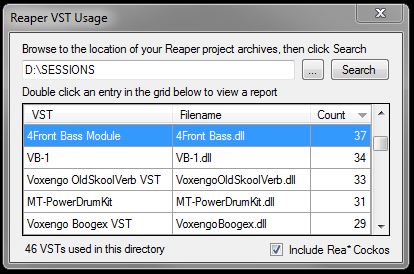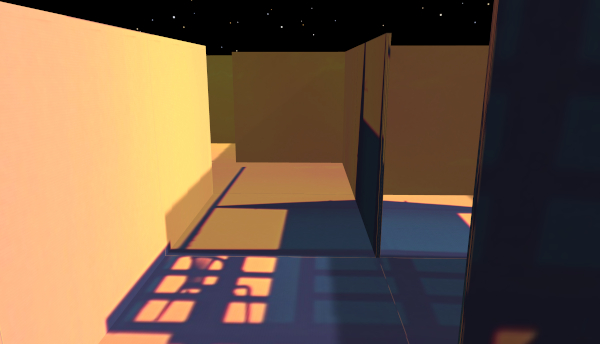In a makeshift studio in the back of my home...
Willow Lake is a bedroom project studio in Asheville, NC. Originally envisioned as an audio mixing and mastering studio, but in recent years, I have been doing more web, software, and game development. I'm a musician, engineer, and software developer. Apps available for download here were developed for my own use. I'm happy to help with any questions, implementation, or support. Just email james at willowlakestudio dot com. I am available for freelance work if you want some help with your project.
Ride the Rambler - Free
This sunny afternoon, you find yourself on a country road at the scene of an unfortunate incident. Unfortunate for some, maybe, but for you, there is a ride on the iconic Rambler ride coming. It's just going to take a little hard work...
Ride the Rambler is a casual assembly simulation with a twist. With minimal instruction, you must assemble an amusement ride from parts scattered around the scene and then enjoy a ride. Ride again in day or night then build again in day or night.
Includes partial game pad/controller support. Dual stick controllers, like Xbox and PlayStation, *should* work without issue for game play and UI control. It does not include controller mapping. Keyboard and mouse will always work.

Pixeo Mazeo - $5 to $9
Pixeo Mazeo is a first-person 3D maze runner like no other! This, the Complete Edition, includes 136 stunning high resolution images, which are used to skin the floor and walls of the procedurally generated maze. The three included soundtracks include over two hours of moody Sci-Fi, Fantasy, and Synth tracks. Four different difficulty levels are available - 16x9, 32x18, 48x27, and 64x38.
Play for speed or depth of discovery, it's up to you. I recommend you at least take some time to look around while you're in game; it's a very cool place to be!
A Hint view is available if you find yourself hopelessly lost (Space Bar or B/Circle button). When you reach the Finish, your path is compared to the optimal solution.
Music Library & Player - Free
Music Library & Player utilizes PHP and vanilla javascript to deliver your web-accessible music library via HTML5 audio in a fully responsive and modern interface.
The library does not require a database back-end. It parses the directory structure, best suited for a [ROOT]/[ARTIST]/[ALBUM]/[TRACKS] type of layout. This isn't required, but makes for the best user experience. Random playlists can also be generated.
The code contained in this script has not been minified. It is written in long form and is well-documented for ease of use and customization.
Individual tracks are optionally presented with download links. Minimal effort has been put into limiting the reach of the player and download links. It is limited, by default, to the three audio file types that are supported by HTML5. It is advised that you password protect the Music Library & Player directory using htaccess or other method to restrict public access.
Reaper VST Usage - Free
This app lists all the VST effects and instruments used in a directory full of Reaper sessions. The intended benefit of this is to allow you to reinstall Windows or get a new computer and have a definitive list of which effects need to be reinstalled.
I usually have hundreds of VSTs laying around that I installed, tried once, and promptly forgot about. This makes it a lot easier when starting fresh to trim the fat and get only the necessary VSTs reinstalled.
Click the Download button above, extract the downloaded zip file, and then run Setup.exe.
After installing, run the app. Click the ellipsis (...) button to browse to the location of your Reaper projects, then click Search.
When the results come up, you can optionally remove VSTs that are installed with Reaper from the list by unchecking the option at the bottom right. Columns are sortable and the form is resizable.
Double click an entry in the list and it will generate a report of projects that use that VST.